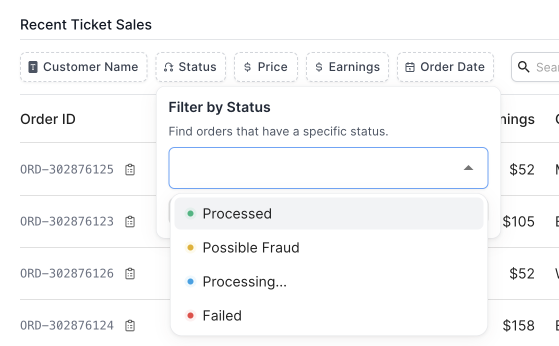
Usage
You can add your own filters in the/src/core/filters.tsx file, and register definitions that specific what operators, and values can be input by the user.
The following combinations of filters are built into the preview to demonstrate some of the possibilities:
field:priceoperator:>value:50field:nameoperator:containsvalue:johnfield:statusoperator:=value:active
Extending the filters
By default, the filters are setup to filter data in the client. You can extend the filters to work with your backend by adding afetch function to the filter definition. This function should return a promise that resolves with the filtered data.
The preview serves as a good example of what is possible, for your own app you may need to customize the labels, icons, and operator UI to match your own data model.