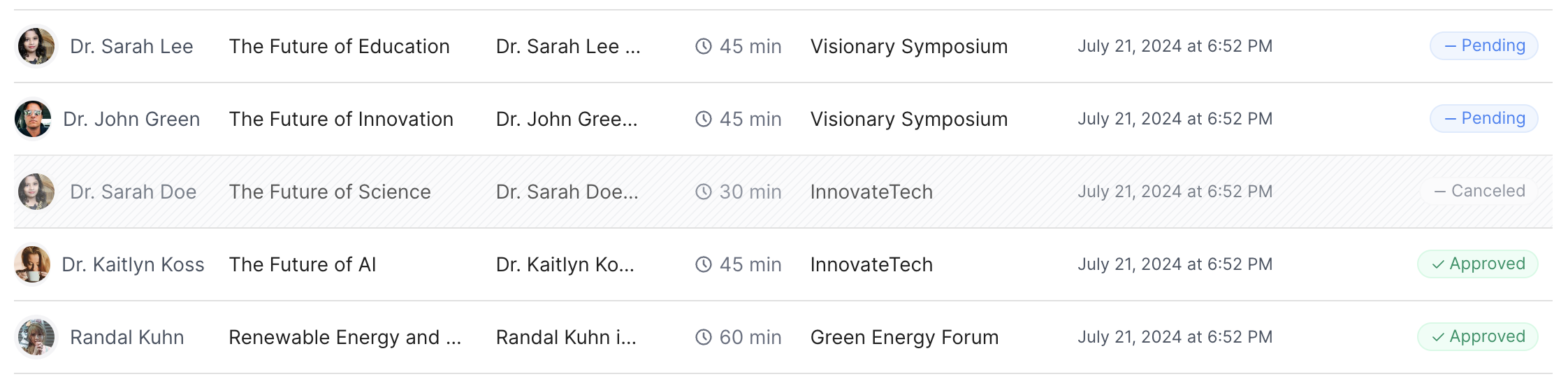Table component in the source code.
Usage
You can import from/src/components/Table and apply a different variant to change styles from simple or standard (the MUI default):
getCellClassName and getRowClassName functions.
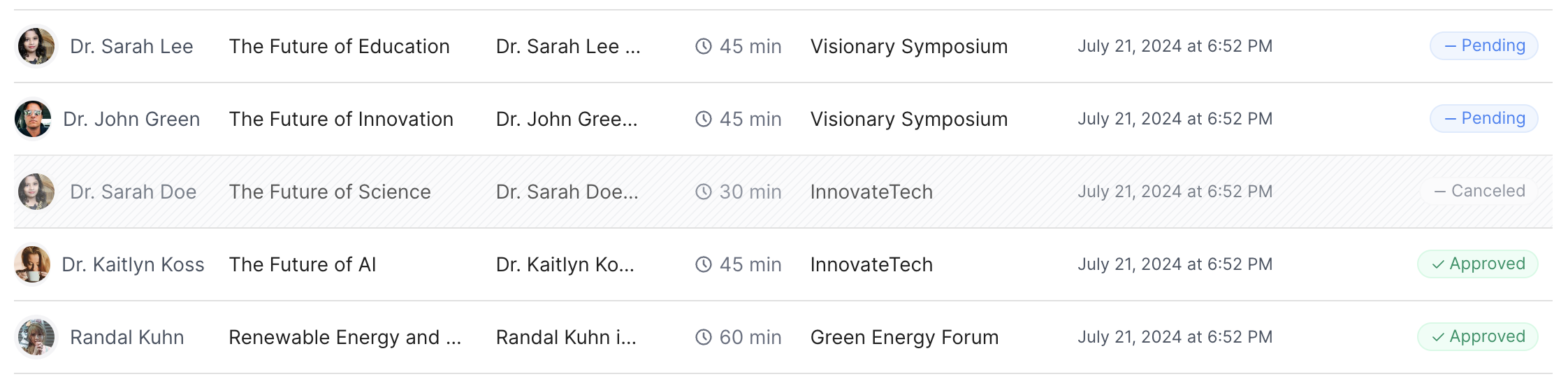
Supplemental data grid components for use in applications.
Table component in the source code.
/src/components/Table and apply a different variant to change styles from simple or standard (the MUI default):
getCellClassName and getRowClassName functions.